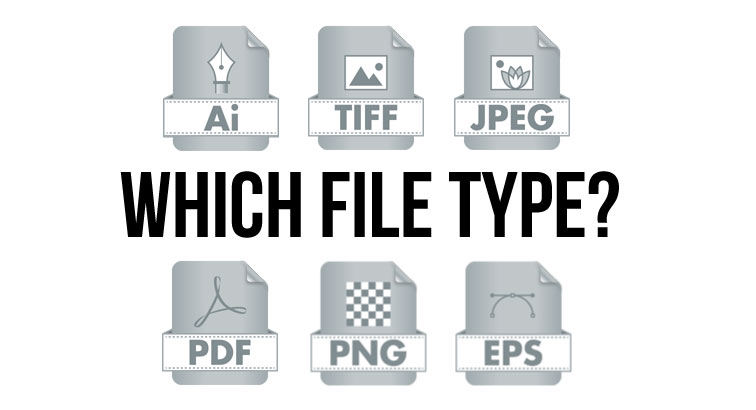
03 Aug What File Type Do I Need?
I often find that clients get confused when I send them a zipped folder filled with different file types—even after placing them in individually labeled folders. Believe me, I LOVE simplicity, so I would never send anything more than what is needed, or without purpose. I’m actually handing out a package that contains everything needed to put your brand out there, across the lines of media, in the best and most reliable formats for each avenue.
So what do those file types mean and how can you use them successfully?
EPS – Encapsulated PostScript files
EPS files are the most used and versatile vector (line art) format for logos. They can be resized without compromising image quality. They provide top quality reproduction for all forms of print, large to small. The draw back is that unless you have the proper software, you will be unable to view your artwork. I remedy this by also sending a PDF for viewing.
JPG, PNG, and GIF files
JPGs and GIFs are perfect for the Internet. They look good on the screen and they can be saved into smaller web files (72 dpi) to be downloaded quickly. You can easily place JPGs of your logo into PowerPoint presentations. The trick here is knowing when to use RGB or CMYK color. RGB would be used for anything on the web, and CMYK would be used for anything printed, make sure your designer supplies both. The caveat of JPG files is that you are locked into the size it was supplied as, being unable to enlarge it without pixilation, and you will have a white box around your image (if it’s clipped), unless you use a PNG file which can read transparency.
TIFF – Tagged Image File Format
TIFF files are widely supported and provide a much better image quality than JPG or GIF files. They are not vector-formatted, like an EPS, but generally provide better quality reproduction. The 300 dpi (dots per inch) resolution of a TIFF is suitable for print reproduction.
PDF files
Like I mentioned earlier, the convenience of a PDF is that no special software is needed to view the artwork, unlike an EPS file. Some design software, like Adobe Illustrator, can open a PDF to manipulate in a limited fashion. PDF files can be supplied to printers if proper exporting has been done.
Know your file types, it can save you a lot of time and headaches!
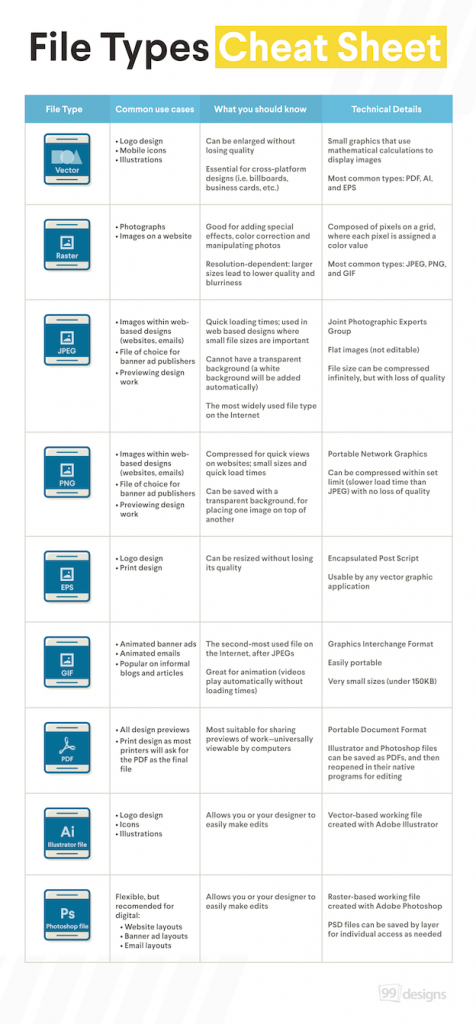 Image from Never Go Hungry
Image from Never Go Hungry


